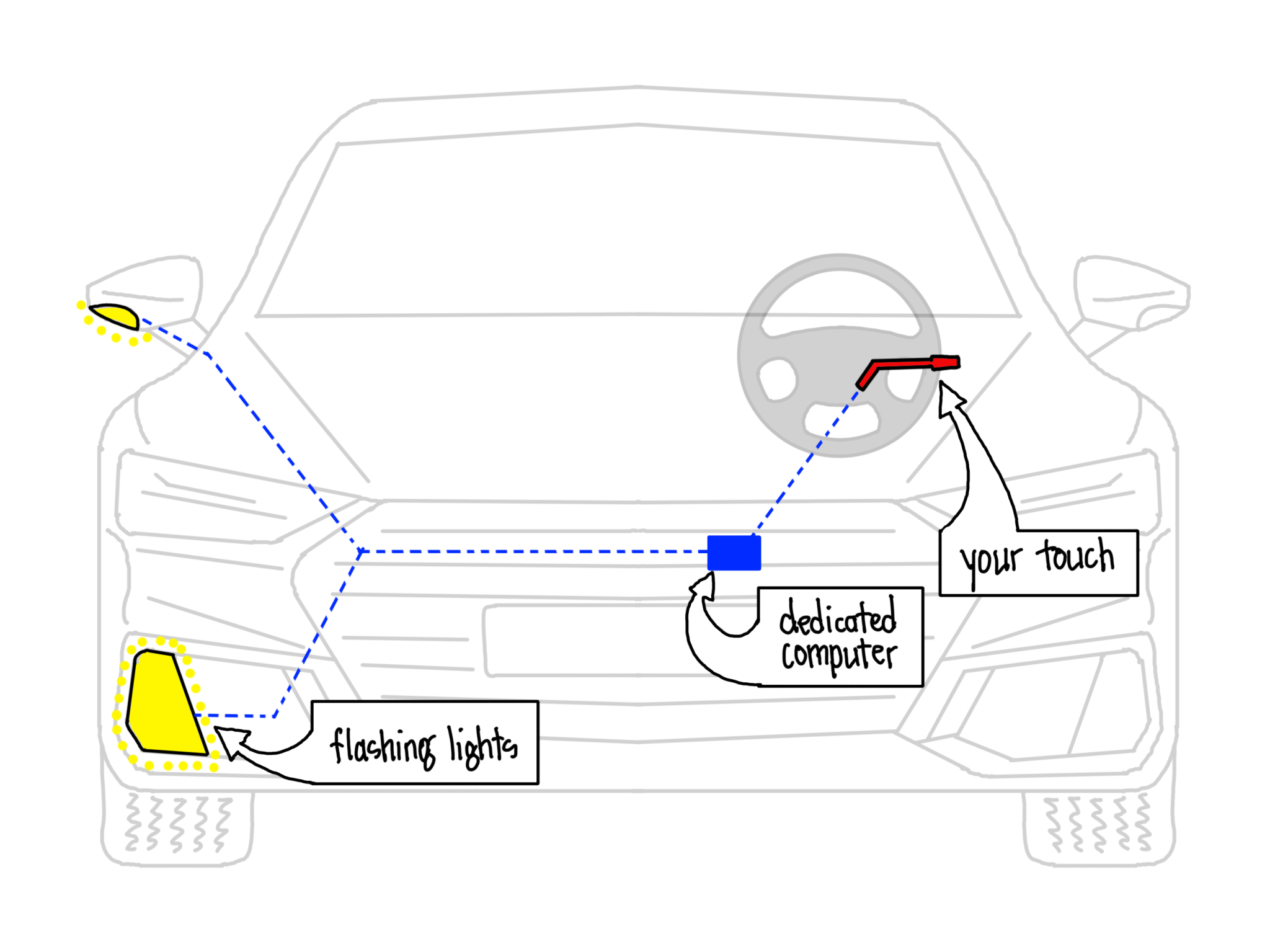Recently I had the joy of virtually visiting a university classroom to talk about lighting with students. Since I can talk about lighting for hours and hours and hours, I usually ask the professor if there is a particular aspect of lighting they would like me to cover. One of my lectures this fall was thus focused on controls.
It would be rather pointless for me to discuss dimmers, switches, DMX, 0-10, DALI, Matter, or any of the specific control technologies in use today. By the time these “kids” graduate (yes, I can call them that now that I’m graying), technology will have continued its relentless march and there will likely be some new shiny whiz-bang control solution. So gear was out.
I could have jumped into how I go about zoning or dividing up a lighting plan, but even that is rapidly changing with digital control systems that allow us to tweak each light individually- and bypass traditional dimmers in the process.
So then I asked myself “why do these students need to learn about controls?” I could tell them that code requires them, but that’s pretty dry stuff they will likely forget until they are in the workplace. So I backed up to the very beginning. What do controls do for us?
Imagine driving your car without a turn-signal lever. You could stick your hand out of the window and signal that way, but other drivers might not see you…and your hand might freeze off. You could put in simple on off switches, and then you would have to manually flip it on and off, on and off, on and off to make it work.
In this case, the turn signal lever allows you to easily do something you otherwise could not: make lights on the outside of the car blink steadily to alert other drivers of your intentions.
Delivering modern lighting without good controls is a bit like driving a car without a turn signal lever. Not recommended.
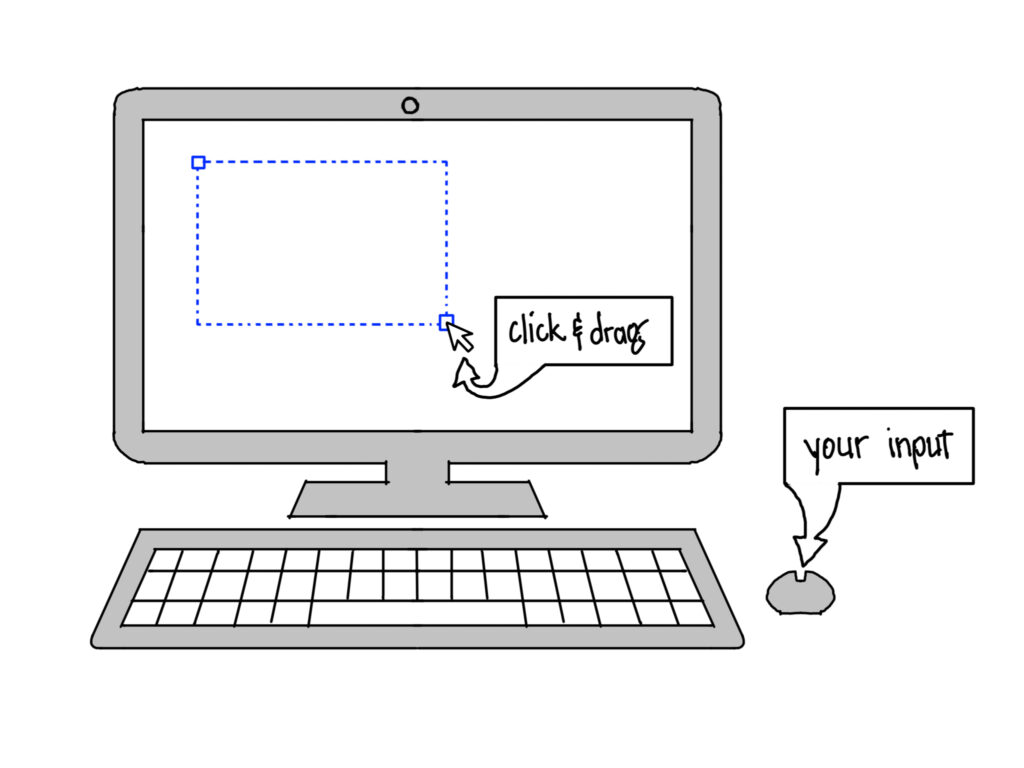
Controls also unlock features and potential that otherwise would not be possible. I am on a computer all day long, constantly using my keyboard…and also my mouse and trackpad. I simply could not be as productive if I did not have these control devices. I move my hand a little bit, and the pointer on the screen moves. I can click and drag, for example…which is, well, all but impossible without a mouse.
Modern lighting has nearly limitless potential, but that is all trapped if you are controlling lighting with a simple switch or dimmer. Could you have your lights adjust automatically to the time of day without controls? Quite simply, controls allow us to do more with light.
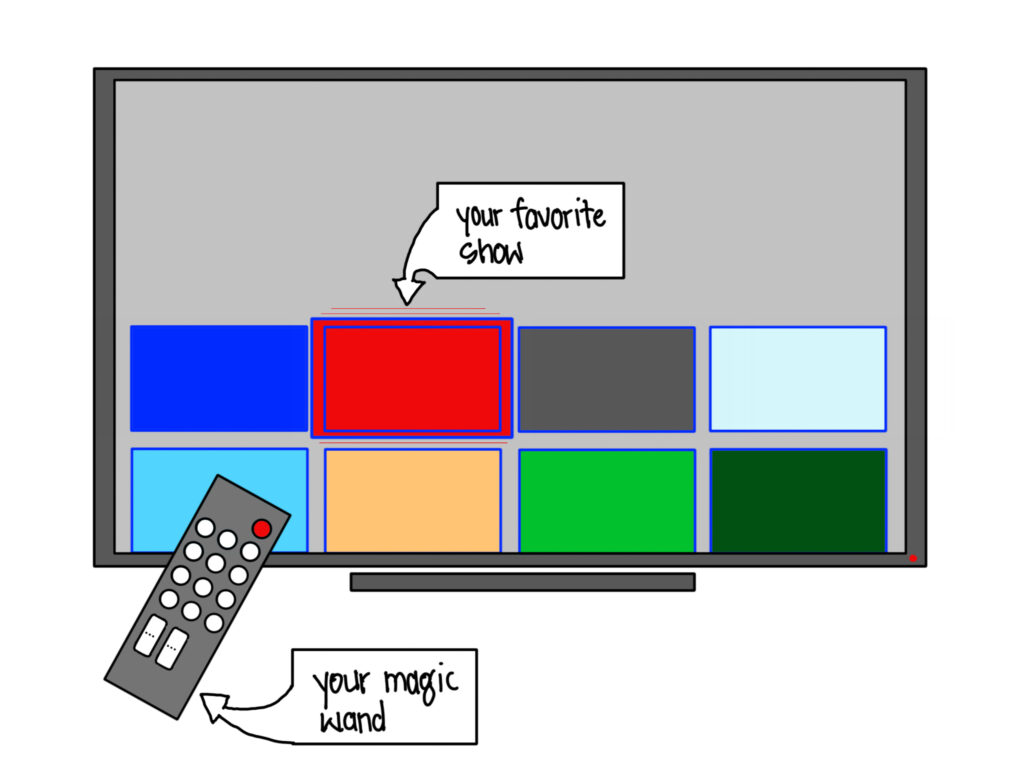
A third reason I love controls is that they allow us to do things with relative ease. A television is a perfect case and point. I am old enough to remember televisions before remote controls. No one skipped a commercial. No one channel surfed. No one adjusted the volume down during a noisy part. We had the capability to change channels and adjust the volume, but few of us wanted to get up off the couch, cross the room, make the adjustment, and return to our seats only to do it again a moment later.
But I find myself holding the remote in my hand for an entire program or movie. I make little adjustments to get it just the way I want it. I use the remote control to preview the options, change streaming providers, rent a movie, and more. I like my remote control because it makes that part of my life easier.
Good controls can make life easier.
I used these three reasons to kickstart a conversation about getting the right light in the right place at the right time. Controls are necessary to get the most out of our lighting. So unless you’re willing to give up your turn signal lever, mouse or trackpad, and remote control…please consider lighting controls for your next project.
We’ll see if any of that stuck with the students. If any of them stayed awake….